How to create a Photo gallery in Photonesto
Step by step tutorial
Photonesto is a online service for photographers. Thanks to Photonesto you can easily create photo gallery for your customers.
Every online gallery is password protected.
Only a few steps are required to create beautiful photo gallery, you can find step by step tutorial below.
1. Login to photographer panel
First step you have to make is login to Photonesto photographer panel. To login you have to provide e-mail and password on login page.
If you do not have an account you can create new HERE.
2. Create new photo gallery
Once you are logged in to photographer panel you can create new photo gallery. To do that click 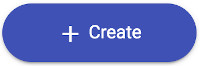 button and select Photo gallery option.
button and select Photo gallery option.
You will see new window, where you can provide name and password of your gallery.
Remember that this password will be used by your customers and their friends and have to be easy to remember by them.
Cover photo selection
Your new gallery is now created and you can start uploading photos.
First thing we recommend you to do is adding cover photo. This step is optional, but cover photo will make your photo gallery more attractive to your customers. Cover is a photograph which your customers will see on their login page and also as a welcome page after providing login details.
To add cover photo to your photo gallery, click button and select photo from your computer.
Once you selected the photo you will see a preview window, where you can see how cover photo will look like on different devices.
Uploading photos
Next step is obvious, it is uploading photos to your gallery.
You can click button and select files form your computer or you can drop files on photos panel in the gallery.
During photo uploading you will see progress window on right hand side.
3. Publish photo gallery
Your gallery is still in draft mode, it can not be access by your customers.
To make it accessible you have to publish it, by clicking button.
On modal window you will be asked to provide publication details. You can change publication period here.
You will also see price of your gallery calculated based on gallery size and publication period, you can find pricing table HERE
4. Ready to share with your customers
Congratulations, your photo gallery is ready now and can be accessed by your customers.
In Photonesto every gallery has its own unique address and password. You can find this information on the screen below the name.
To login to customer gallery click or copy and pased into your browser gallery address and provide password next.
In customer gallery your customer can browse your photos, mark them with the star download them.
Customer gallery is tailored for every device.
Summary
Sending photographer work via online photo gallery is a standard nowadays, even customers are aware of that and ask about it during contract negotiation.
Creating such a gallery is fast and easy with Photonesto.