How to create a private session using Photonesto.
Our step-by-step guide.
Photonesto’s private sessions allow you to create virtual photo galleries and send them to your clients in a professional and speedy way. They also give you an option of selling photos as part of a package and of selling additional photos, selected by the client after the session. It is a perfect solution for all photographers specializing in portrait, pregnancy and child photography.
Creating and using private sessions at Photonesto is very intuitive. It takes only a moment to familiarize yourself with the entire process. Our step-by-step guide will answer all your questions and help you start using Photonesto straight away!
1. Sign in to the photographer’s panel at Photonesto
To create a private session, you should first sign in to the photographer's panel. To
do this, click the 
If you don't have an account with Photonesto as yet, you can easily create one by clicking HERE.
2. Create a new private session
You will now be taken to the photographer's panel. To create a private session, click
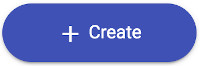 (at the top of the page) and select the PRIVATE SESSION option.
(at the top of the page) and select the PRIVATE SESSION option.
Define the price of the photo package and of the additional photos
You will be asked to provide your session’s name, access password, your client’s email address and phone number. In the next step, you will need to provide some more detailed information, such as the price of the photo package, the number of photos within the package, the price of each additional photo and the amount of the advance payment paid by the client. You can also decide whether you want to sell additional products, such as prints and photo pictures. To do so, you need to go to your account settings, where you can add these products and provide their price along with the shipping cost.
Send photos for selection
Your private session is now created! To give it a unique character and make it more
attractive for your client, add a cover by choosing one of your shots. In the next step,
upload photos from the session by clicking the
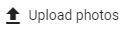
A watermark will be applied to each photo to protect it and to give your clients full access only to the images they paid for. Applying a watermark to the cover photo is however optional – you should do it separately, when adding the cover.
3. Publish your private session
Your photos are now ready to be published – just click the

4. Send your gallery to the client
Your gallery can now be delivered to the client. To do this, select the option
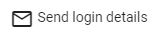

5. The client selects the photos for processing
The client receives your email containing data to sign in to his private session
(unique URL and access password). By clicking


6. Deliver the final pictures to the client
You will now receive an email confirming the order. In your Photonesto’s session you
will see all the photos chosen by the client. You can copy their names or download
them directly to your computer for processing. Once they are ready, go to the
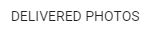
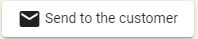
This way, the client will receive a message confirming that the photos are ready for downloading. What’s important, the final versions of the photos no longer have watermarks and can be downloaded in full resolution.
Sending photos to the clients via online galleries is simple and fast, and thanks to Photonesto it is also stylish and reliable. Use our transparent and effective sales system and make the most of private sessions at Photonesto: your customers will be satisfied, and you will have more time to invest in your photography!