Photonesto Customer Zone on your Website
Embed Photonesto Customer Zone on your website using a generated HTML snippet.
Place the Customer Zone on your website.
The Photonesto Customer Zone can be embedded into your website. By doing that, you can easily redirect the traffic from your website directly to the photo galleries.
Consequently, this greatly reduces the complexity and improves the user experience quality on your website. Your clients will be able to find their galleries and will visit your website more frequently.
You can find out more about the Photonesto Customer Zone in our other articles..
1. Copy your HTML code snippet.
Placing the Customer Zone on your website is as simple as including the code snippet inside your website HTML. To get the HTML code for your website log in to your Photonesto photographer panel. Navigate to Customer Zone and click Configure customer zone. You then see the generated HTML code that is ready to copy and paste in your website source code.
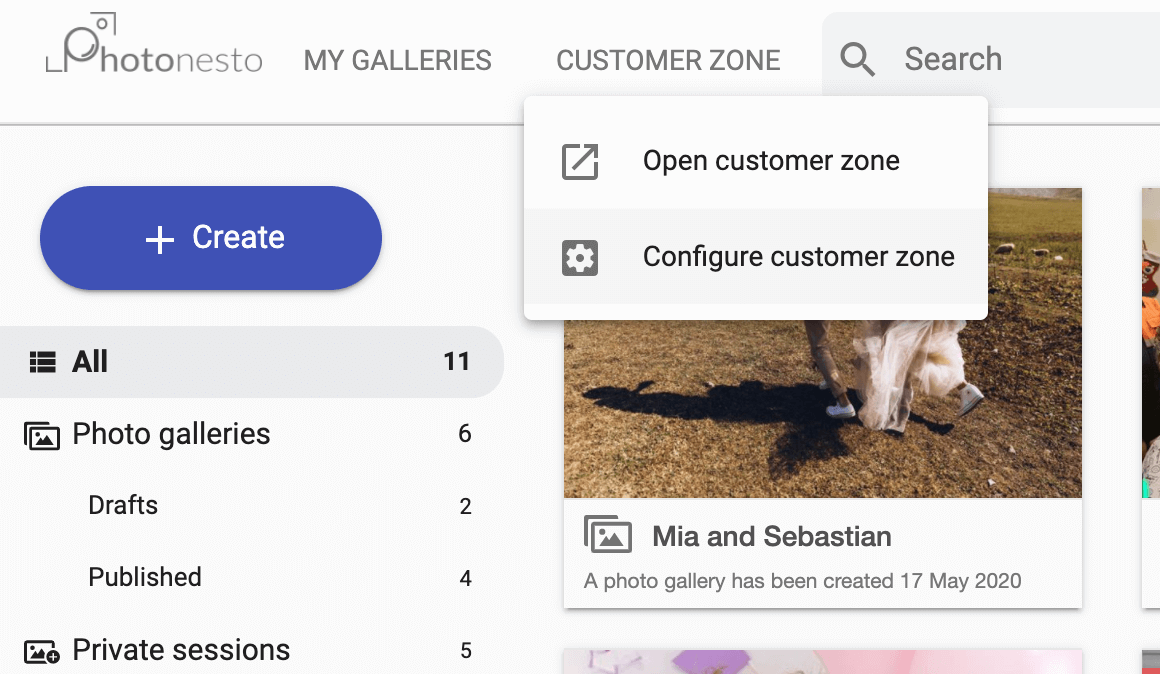
The HTML snippet includes all the necessary information which allows you to properly render your Photonesto Customer Zone on your own website.
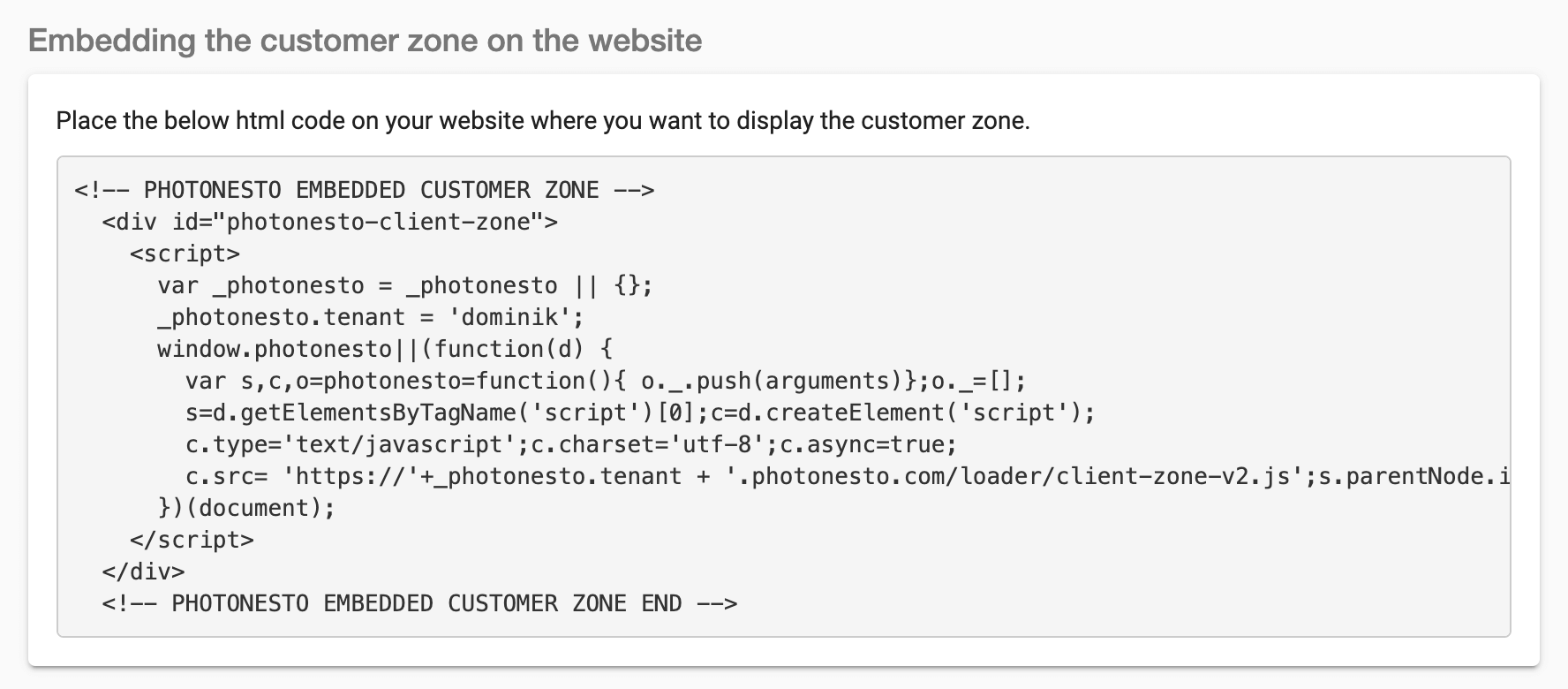
2. Include the code snippet in your website.
After copying the code snippet you need to paste it in your website source code precisely in the place that you want it to render at. The Customer Zone will fill the HTML element it is placed in.
3. Final effect.
The rendered Customer Zone is fully functional and ready to serve your clients. The displayed list contains all the galleries that are visible for public (each gallery can be obviously disable from Customer Zone). The list includes only active (i.e. not expired) galleries.
Clicking on any gallery on the list will redirect into its login page.
Summing up...
Thanks to embedding the Customer Zone into your own website your clients can navigate to their own galleries faster. You can rest assured that the photographs and other data is safe and password protected.
Check out our other articles and how-to manuals on our other blog posts.