How to improve photo selection process.
Our step by step guide.
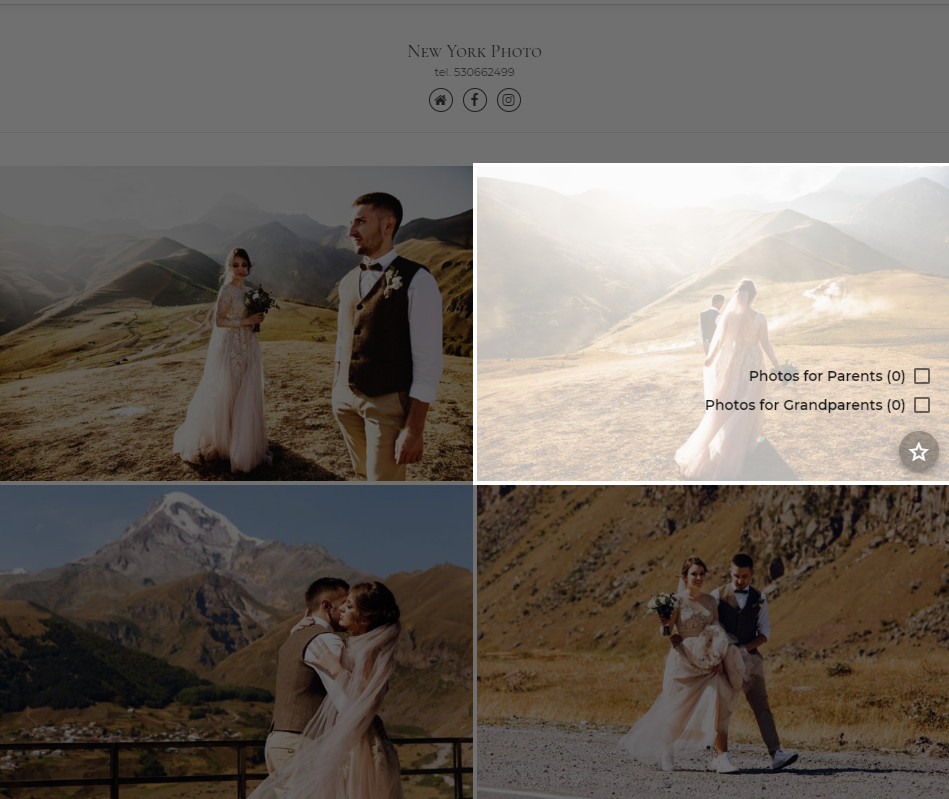
After wedding reportage or photo session there is a moment in time to select photos by client which supposed to be used to make photo album or for example special gift for parents. If you would like to use well know tools to do that like email, google drive etc. communication with the client is not so easy and for sure it will be hard work for you.
With Photonesto, photo selection process is easy and less error prone than for instance e-mail correspondence.
After photo gallery is published, your clients are able to select photos from their gallery with just a few clicks of mouse and you as a photographer can easily export that selection from Photonesto.
1. Go to "SELECTIONS" tab
After login to Photonesto's photographer panel, you should open photo gallery you want to define selection process for. If you don't have photo gallery as yet, find out how to create one HERE.
On photo gallery page you shall find "SELECTIONS" tab, this is the place where all selections done by your client will appear.
You can also define your own selections here, so that your client will know exactly what each selection is for.
2. Add new selection
To add new selection, click "Add a selection" button (on left hand side). You will see modal window with two required fields to fill in. Name, you should provide some meaning full name here for example Parents photo album, Photos for Photobook etc. Client e-mail address is another required field, it will be used to display your selection only to those users how will type in this email when starting selecting photos in the gallery.
3. Client select photos for Photo album
Client log in to photo gallery, where there is possibility to browse photos and select them. On hover over photo, small star icon should appear which can be clicked to select photo. If there is more than one selection defined, client will be ask to choose one or more of them.
4. Download selected photos
Once client done selection process you can easily export selected photos from "SELECTIONS" tab. You can either download all selected photos or copy names to clipboard.
Copying names to clipboard could be used to search photos in Adobe Lightroom for example.
Summary
Selecting photos by clients using photo gallery is a standard nowadays. It makes whole process clear and simple for photographer. Wedding couple is also happy because they have control over photos they will get.